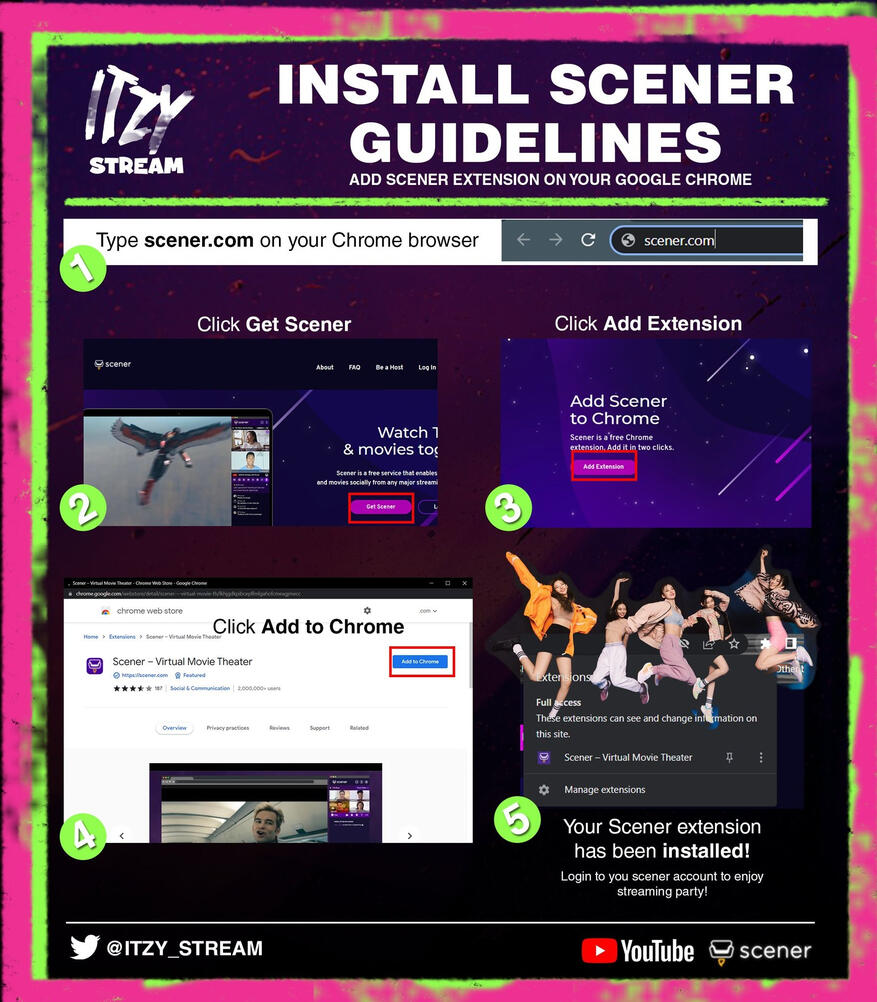Youtube Streaming Guidelines
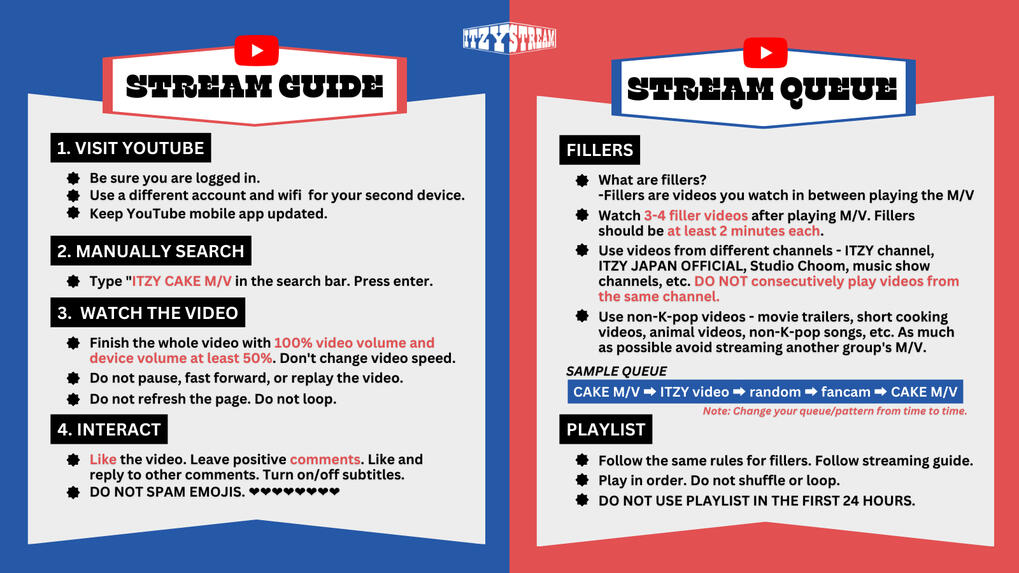
DO's
Open Youtube on web browser or application
Make sure your app is updated
Log in to your account
Search "ITZY title track m/v" and press enter
Video volume should be 100% and device volume should at least be 50%
Playback speed should be normal
Video quality should be at least 480p
Play the video from start to end
Play 3-4 filler videos after each play of the focus video
Interact with the video: Like the video, write positive comments, like others' comments, reply under others' comments
Share the video to other SNS platforms and to your family and friends
DON'T's
Don't delete viewing history
Don't use incognito mode/private browser
Don't mute the video
Don't pause, fast forward, replay the music video
Don't loop the video and turn off autoplay
Don't change speed.
Don't spam comments with emojis
Don't use ad blockers
Don't refresh the page after watching the music video
Don't use playlists in the first 24 hours
Don't open Youtube on multiple tabs and browsers and accounts. Use multiple accounts and devices instead. Only 2 devices per IP address
benefits of using youtube premium
Regular account
Has ads. It's okay to skip ads as it shows human interaction
Don't use ad blockers. The views will not count.
Views reflect after 24-48 hours
Premium account
No ads. Faster streaming
Views reflect real-time as long as you stream properly
Can use Youtube Music
Other tips
Use non-kpop videos from time to time - non-kpop music, cooking videos, animal videos, movie trailers, etc.
Continue streaming even if the views freeze. It will be added later on as long as you are streaming properly.
Use multiple accounts to stream. Even one video play from your sister's account can help in boosting the streams, especially when it is stuck.
For filler videos, we encourage Midzys not to use other K-pop music videos, especially of our competition during the promotion.
You can plug in earphones or mute your browser through the sound mixer.
Change streaming method from time to time. Don't manually stream for 24 hours. Use embedded links and playlists from time to time.
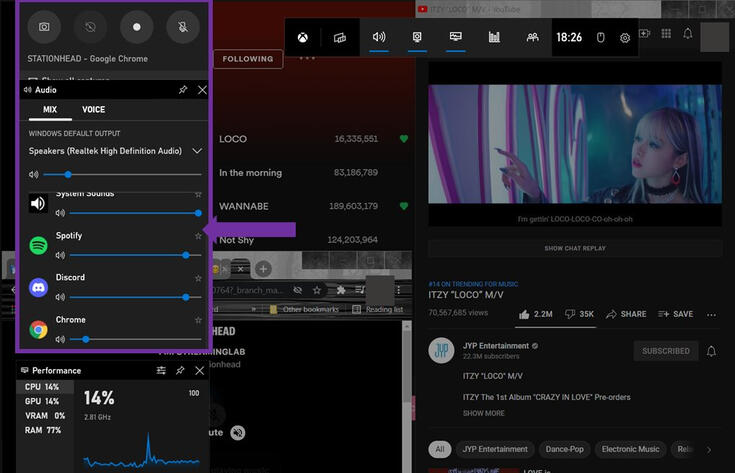
Youtube Playlisting
Playlisting is making a playlist on Youtube with one focus video. Similar to manual streaming, you have to put 3 filler videos in between the focus videos. See the sample below.If possible, use premium account when playlisting. Using a premium account weighs more when it comes to views and trending.Make sure you are still following proper streaming guidelines:
- Video volume 100% & device volume at least 50%
- Video quality at least 480p. The video quality might change due to internet connection. Make sure to check it from time to time.
- Don't loop or shuffle the playlist.
- Don't use adblockers.
-Use audio b-sides as fillers too.Click the Youtube Playlists button below for more sample playlists. You can make your own playlists and make them longer than the sample ones.
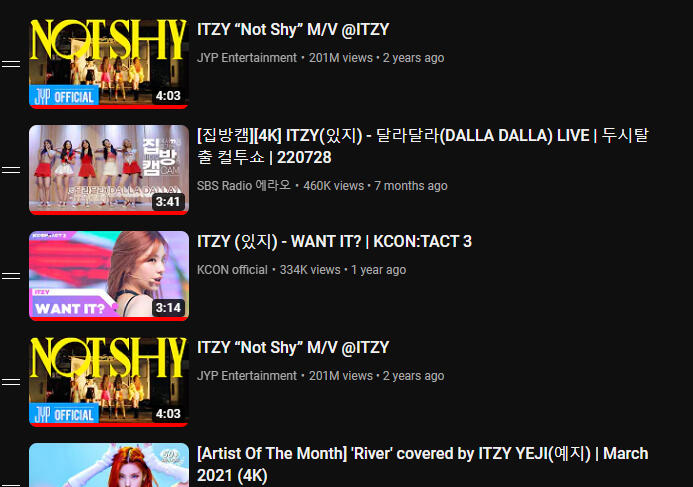
SCENER GUIDELINES

Scener is a free service that enables you to watch shows and movies socially from any major streaming platform in perfect sync.It is similar to Netflix party where you can watch with friends and chat with them.
how does scener work? Will the views be counted?
Scener parties have one host who will stream for you. Participants can join the party and views will be added according to the number of participants. This is available for PC and laptop only.We have been using Scener since Crazy in Love era and it works as long as everyone in the party is following the streaming guidelines. We have tested the platform several times to make sure that views are counted and not deleted.
How to install scener